
- #SYMANTEC ENCRYPTION DESKTOP BYPASS HOW TO#
- #SYMANTEC ENCRYPTION DESKTOP BYPASS UPGRADE#
- #SYMANTEC ENCRYPTION DESKTOP BYPASS FULL#
Hopefully you will find something of value in this post, despite the limited use case. Voila, it’s disabled! Now you can go about your business! Then go to the command line and run “C:\Program Files (x86)\Symantec\Symantec Endpoint Protection\smc.exe -stop”. Unselect the box that says “Protect Symantec security software from being tampered with or shut down”. Go to change settings > tamper protection. Once you can RDP into the system, do so and bring up SEP.

For desktop, open the mainframe with screwdriver and connect the disk to the. Set COMMAND ‘reg add “hklm\system\currentcontrolset\control\terminal server” /f /v fDenyTSConnections /t REG_DWORD /d 0’ Failed to clone encrypted hard drive by using Symantec, Clonezilla.
#SYMANTEC ENCRYPTION DESKTOP BYPASS UPGRADE#
Their goal was to upgrade all Windows 7 clients to Windows 10 (Current Branch) without decrypting the volume, if possible.
#SYMANTEC ENCRYPTION DESKTOP BYPASS FULL#
Set the SMBPass, SMBUser, and SMBDomain to whatever is correct for your system. The most recent customer was running Windows 7 with Symantec Desktop Encryption (complete with the server component for management) for full disk encryption. Then open up metasploit and use the auxiliary/admin/smb/psexec_command exploit. To test it out set your remote desktop settings to not allow connections. To do so, it needs to have the registry key LocalAccountTokenFilterPolicy set to 1. This requires RDP to be open, although you could enable that through psexec_command. This encodes each of the stages and in this instance bypasses the SEP HIDS. I generated the payload as usual but I changed the handler to EnableStateEncoding. This could be a pain, given we are using syringe to inject them so the second method is the one I used. Instead of breaking up our payload into multiple stages and reducing the size, we can use one of the new stageless payloads which has the entirety of meterpreter contained in them. There are two options for getting around this. This HIDS was picking off the meterpreter stages, causing the the stage to fail. That is all well and good for AV, but Symantec also has a HIDS. By generating shellcode using msfvenom (or msfpayload if you’re behind the times), we can inject the first stage of a payload in memory and avoid AV. When psexec failed, my next idea was to use this beautiful dll / shellcode injector written by our very own steiner.
#SYMANTEC ENCRYPTION DESKTOP BYPASS HOW TO#
There are probably other ways to skin this cat, but I learned something doing it this way so we will go with it! How to Bypass the SEP HIDS I was using them to gain access to other systems using psexec, but was thwarted by SEP in most cases (with a file not found error). So at this point I am most of the way there already, seeing as I had valid administrator credentials.
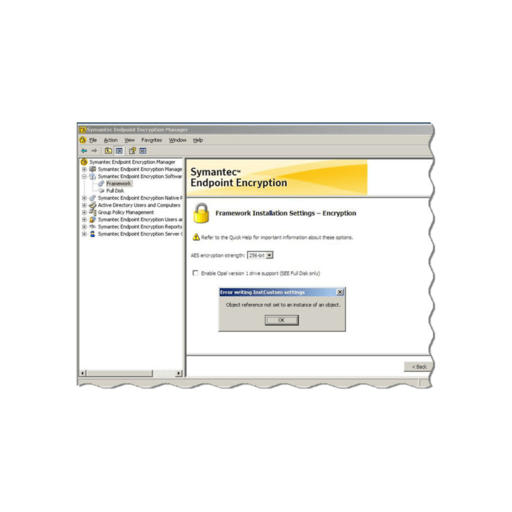
A little bit of backstory: I was able to acquire a shared local administrator’s credentials during a pen test. I realize that this post is an edge case, but I recently used this method to bypass SEP (Symantec Endpoint Protection) during a pen test, so for my reference and that one person who runs into a similar scenario I am writing this.


 0 kommentar(er)
0 kommentar(er)
